With the release of ASSP 1.9, you are now able to control how ASSP handles your email. BY default ASSP starts with moderate spam settings , and you can set the desidered spam setting level
per domain using his ASSP cPanel frontend
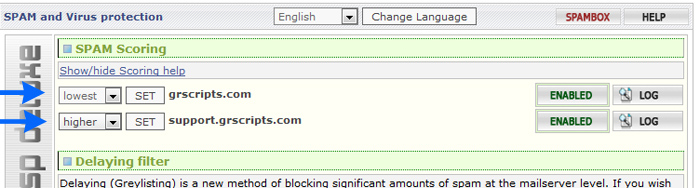
It's possible applying correct values to Scoring menu / Spam Friends . If you want you can use Spam Friends
also to set custom settings lever?per email .
-- By default all blocked email will bounce with a?NOSPAMTAG . If the sender receives the bounce he can resend
including in the email the??NOSPAMTAG code . The NOSPAMTAG is re-genereated each 24 hours using
ex_localdomains.php
This is bounced error message received when an email is blocked
554 5.7.1 Mail (SESSIONID) appears to be unsolicited - REASON - resend with the code NOTSPAMTAG appended to subject and ask to have your email whitelisted (the code NOTSPAMTAG changes each 24 hours).
?

